Typing errors occur when one scrawls his or her assignment or writing tasks. Error rates usually range from 1% to 3.2% when professional typists type documents.
Tips to prevent typing mistakes
There are a lot of things that you can do to prevent errors while typing. Check out the points below to find out how to prevent these errors
Slowly increase your speed
- If you are new to typing or struggle to type fast, work your way slowly up the ladder
- Maintain the home row position and place your fingers on ASDF JKL; keys
- Press the keys only with the fingers for which they are reserved
- Do not look at the keyboard while typing
- Increase your speed when you hit the right keys out of habit at a particular tempo
Sitting posture and finger movement
- Keep your back straight with elbow bent at a right angle
- Keep the shoulder and arm at a comfortable position
- Maintain a distance of 45-70 cm between your eyes and screen
- Return to the Home position after you have hit specific keys
- Practice hitting the keys at regular intervals
- Use the thumb to press the Space bar
- Employ the pinky finger to hit the SHIFT key
Avoid Errors
Once you start following the rules stated above, stick to the following steps
- Take your time to avoid the mistakes at first
- Scan a paragraph once you have written it and proceed to the next
- Proofread your write-up manually, once you have completed it
- Take the help of online proofreading tools like Grammarly, Ginger Software, Paper Rater
- Use free grammar checker tools, language tools, Jetpack, etc.
- Check your progress after each week and make a note of the issues that is persisting
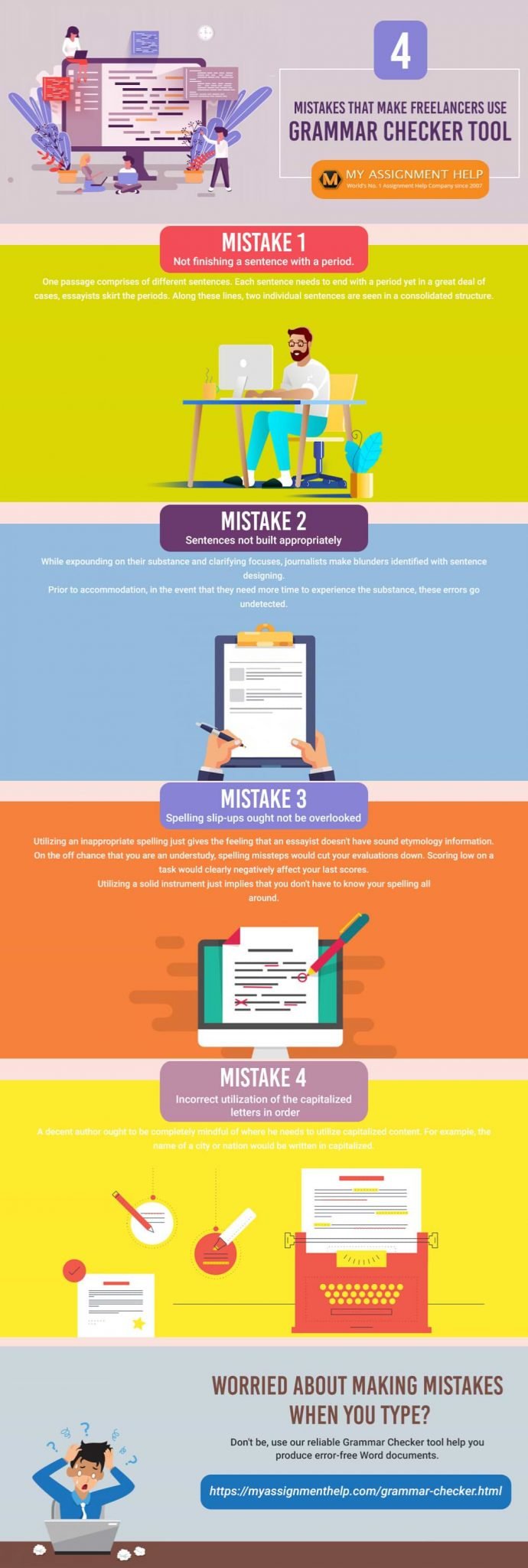
Typing software
Apart from the grammar and proofreading specific software, you can take the help of the typing software listed below.
- KeyBlaze
This free typing software imparts typing lessons through GUI interface
- Typing Trainer
This freeware analyses your typing speed and offers feedback
- Max Type Pro
This freeware is ideal for enhancing typing speed with accuracy, and you will get practice sessions and weekly reports
- Type Faster
This is the best platform for practicing ‘touch typing’, i.e. typing without looking at the keyboard
- Stamina Typing Tutor
This software offers a virtual keyboard and is concerned with the accuracy of typing
- Letter Chase Typing Tutor
The software is aimed at imparting knowledge related to character and numeric keys
- TIPP 10 Typing Software
It offers a free course and the person taking the lesson can form his own practice session. The development is displayed on the screen itself, each day.
- GNU Typist
This open-source software offers typing lessons in multiple languages
- Ratatype Online
This online typing tutor allows you to compete with each other and track your progress. It has an extremely user-friendly interface.
You should abide by the guidelines and take the help of the tools to improve your typing accuracy.